Chapter 3 Univariat data
3.1 Introduction 2
- Statistics: 데이터 분석을 통한 예측. 즉, 데이터를 수집, 정리하여 이로부터 미지의 사실에 대한 신빙성 있는 추론을 수행하는 과정
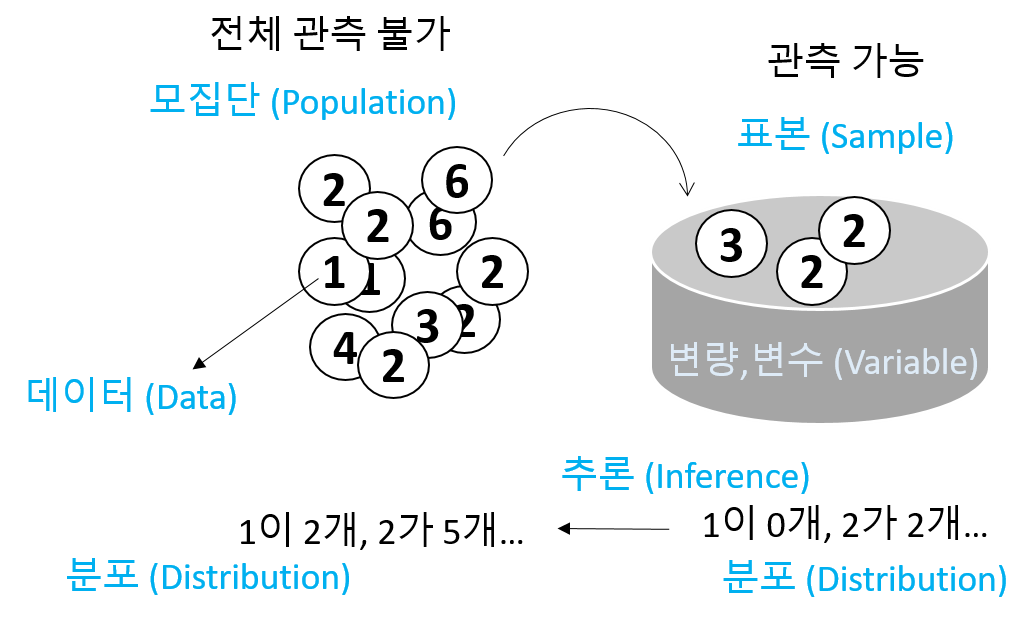
- Data - 사실을 나타내는 수치
- 맥도너 정보경제학 (1963)
- 지혜 (wisdom) : 패턴화된 지식
- 지식 (knowledge) : 가치있는 정보
- 정보 (information) : 의미있는 데이터
- 데이터 (data) : 단순한 사실의 나열
- Univariate (단변량): Single variable
\[ x_1, x_2, ..., x_n \]
- 데이터의 속성에 따른 구분
- 범주형 - 질적 데이터, 숫자로 나타낼 수 있으나 의미 없음
- 명목형 (Nominal) - 사람 이름
- 순서형 (Ordinal) – 달리기 도착 순서
- 수치형 - 숫자로 나타내며 데이터 속성을 그대로 지님님
- 구간형 (Interval) – 선수1, 선수2 종점통과 시간
- 비율형 (Ratio) – 출발시간 기준 종점 통과 시간
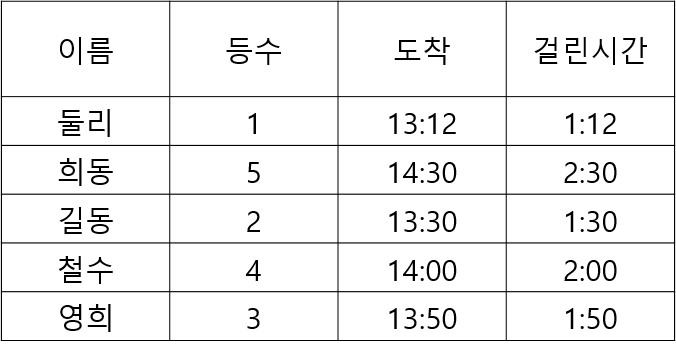
- Data type in R
- Numeric data types (수치형)
- Discrete (이산형) data - 카운트, 횟수
- Continuous (연속형) data - 키, 몸무게, Cannot be shared
- Factors data - Categories to group the data (범주형)
- Character data - Identifiers (범주형)
- Date and time (수치형)
- Numeric data types (수치형)
3.2 Data vectors
- Using combine function
#The number of whale beachings in Texas during the 1990s
whale <- c(74, 122, 235, 111, 292, 111, 211, 133, 156, 79)
#Object `whale` is a data vector == (univariate) data set
# The size
length(whale)
sum(whale)
sum(whale)/length(whale)
mean(whale)- Vectorization
- Adding values to a vector variable
- Missing/NULL values
- NA: Not available, The value is missing
- NULL: a reserved value
- NaN: Not a number (0/0)
- Inf: (1/0)
- Attributes: names in data vectors
head(precip)
class(precip)
length(precip)
names(precip)
order(names(precip))
test_scores <- c(100, 90, 80)
names(test_scores) <- c("Alice", "Bob", "Shirley")- Indexing
head(precip)
precip[1]
precip[2:10]
precip[c(1,3,5)]
precip[-1]
precip["Seattle Tacoma"]
precip[c("Seattle Tacoma", "Portland")]
precip[2] <- 10- Functions for generating structured data
3.3 Data type
- Numeric data
- Character data
- Combining strings - paste function
paste("X", 1:10)
paste("X", 1:10, sep="")
paste("The", "quick", "brown", "fox")
paste(c("The", "quick", "brown", "fox"))
paste(c("The", "quick", "brown", "fox"), collapse=" ")
x <- 1:10
paste(x)
paste(x, collapse=":")- Factors
- Adding a level
- Logical data
- TRUE and FALSE
- “is” functions
- Comparison by
<,<=,==,!=,>=,> - Combination by
!,&,|
is.na(1)
is.numeric(1)
is.logical(TRUE)
pi < 3
precip < 30
which(precip < 30)
any(precip < 30)
all(precip < 30)
any(39 == precip)
which(39 == precip)
sum(precip < 30)
sum(c(TRUE, TRUE))
x <- 1:100
x < 10
x > 90
x < 10 | x >90
which(x < 10 | x >90)
i <- which(x < 10 | x >90)
x[i]
x[x < 10 | x >90]- Date and time
- Unixtime, POSIX time
- 1970년 1월 1일 00:00:00 협정 세계시(UTC) 부터의 경과 시간을 초로 환산
- 32비트로 표현된 유닉스 시간은 1970년 1월 1일 00:00 (UTC)에서 2,147,483,647 (231 - 1) 지난 후인 2038년 1월 19일 03:14:08 UTC에 2038년 문제를 발생시킨다. 이는 산술 오버플로와 관련 있는 문제이다. –wiki-
3.4 Functions 2
- Define a function
- Write a function named
get_distand use it for theriversdata
3.5 Miscellaneous 1
랜덤 문자열 만들기
LETTERS
x <- sample(LETTERS, 10)
x_paste <- paste(x, collapse="")
random_string_generator <- function(n){
x <- sample(LETTERS, n)
x_paste <- paste(x, collapse="")
return(x_paste)
}
random_string_generator(20)
random_strings <- replicate(10, random_string_generator(5))특정 문자로 시작하는 데이터 뽑기
3.6 Numeric summaries
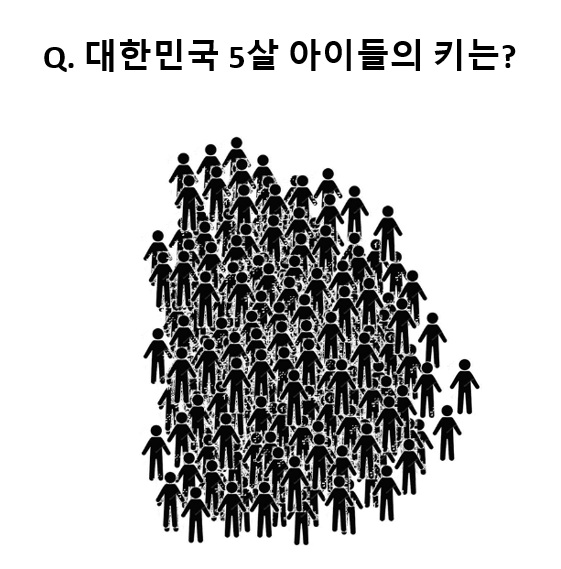
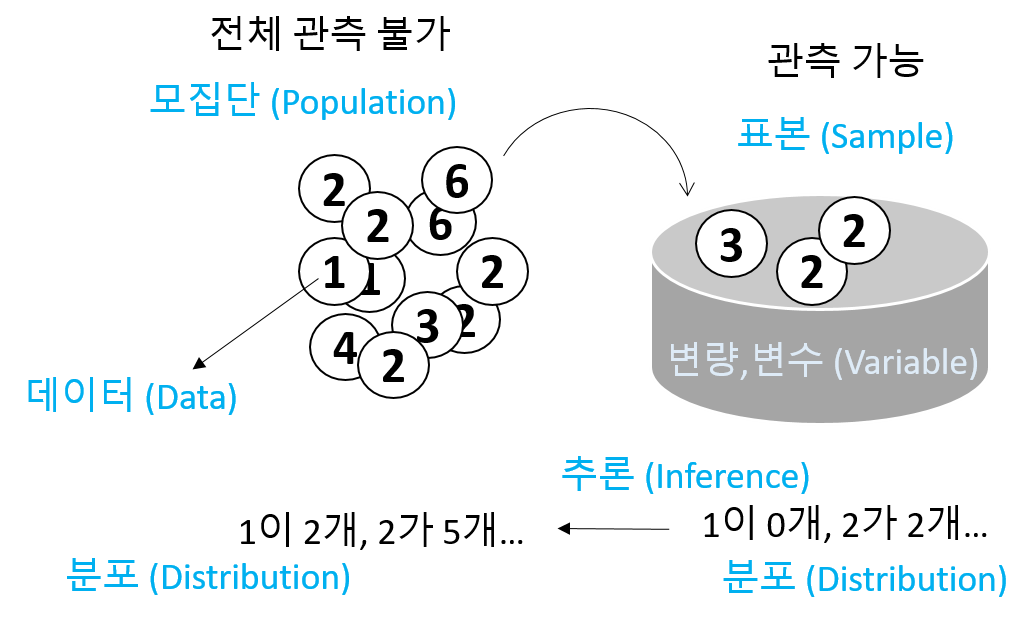
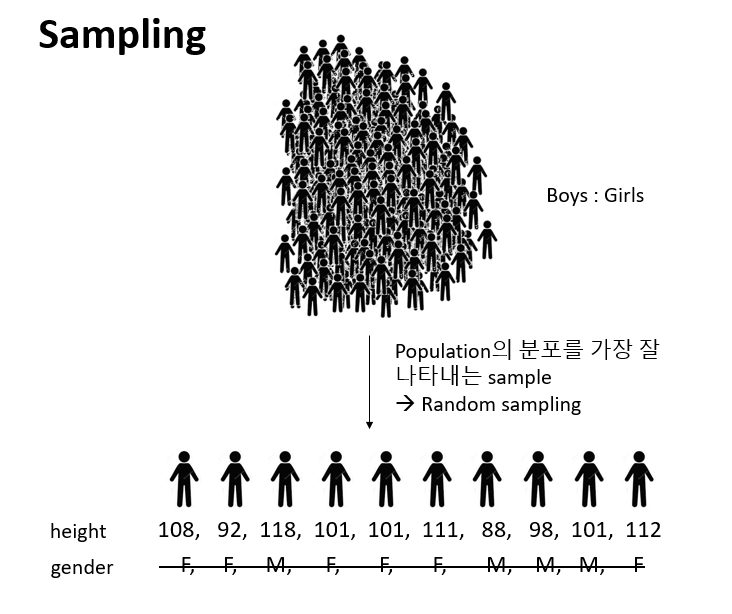
- 대푯값 (요약값)
- Center – commonly known as “average” or “mean” but not the only one.
- median, mode, etc
- Spread – Variability of a data set.
- No variability – mean is everything
- Large variability – mean informs much less
- confidence of interpretation from knowing center
- Distance from center
- Shape – Degree of interpretation from knowing center and spread.
- eg. bell shape – two sides are equally likely, large values are rather unlikely and values tend to cluster near the center.
3.7 Center for a univariat variable
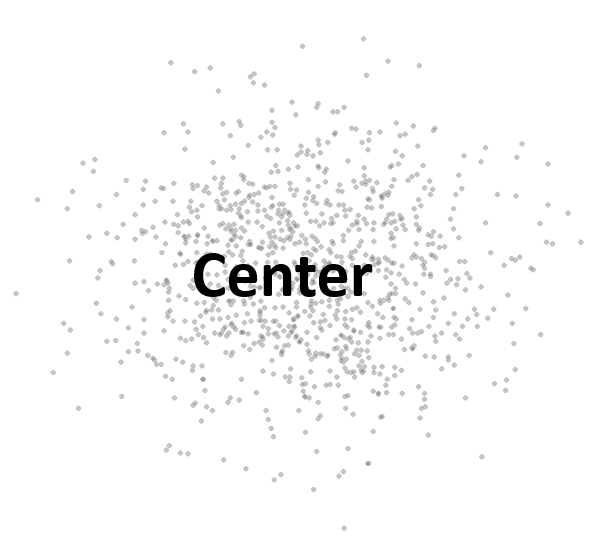
3.7.1 Sample mean
\[ \bar{x} = \frac{1}{n} (x_1 + x_2 + ... + x_n) = \frac{1}{n}\sum_i{x_i} \]
head(kid.weights)
str(kid.weights)
wts <- kid.weights$weight
length(wts)
plot(wts)
mean(wts)
devs <- wts – mean(wts) # deviation, centering
plot(wts)
mean(wts)- Trimmed mean
3.7.2 Measure of Position
- _p_th Quantile - 특정 값으로 이 값보다 작은 데이터의 비율이 100∙p 퍼센트, 큰 데이터의 비율은 100∙(1- p) 퍼센트
- Median - Splits the data in half p=0.5
- Percentiles - The same as quantile but its scale is 0 to 100
- Robustness
mean(wts)
median(wts)
plot(wts)
abline(h=mean(wts), col="red")
abline(h=median(wts), col="blue")
wts2 <- wts[wts<120]
abline(h=mean(wts2), col="red", lty=2)
abline(h=median(wts2), col="blue", lty=2)- Boxplot
x <- 0:5
quantile(x)
boxplot(x)
text(x=1.3, y=quantile(x, 0.25), labels = "1사분위수")
text(x=1.3, y=quantile(x, 0.5), labels = "2사분위수")
text(x=1.3, y=quantile(x, 0.75), labels = "3사분위수")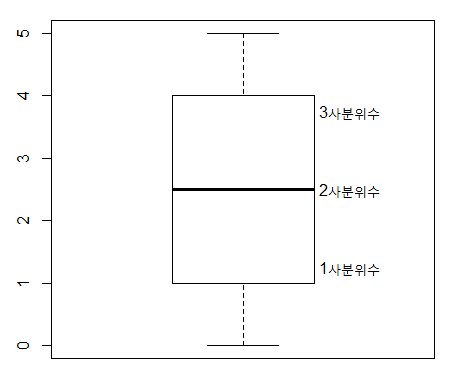
3.8 Spread for a univariat variable
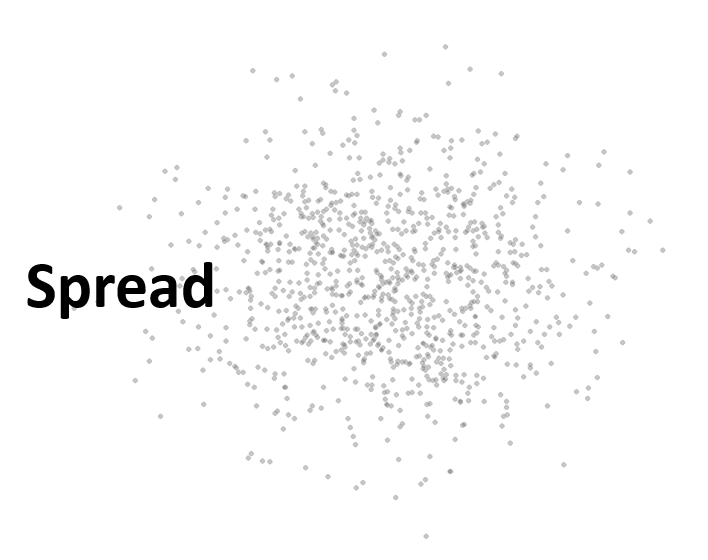
- Range - the distance between the smallest and largest values
- Sample variance
- Distance - \[ d_i = x_i - \bar{x} \]
\[\begin{equation} s^2 = \frac{1}{n-1}\sum_i(x_i - \bar{x})^2 \end{equation}\]
- Sample standard deviation
- 측정값들이 평균에서 떨어진 정도 \[\begin{equation} \sqrt{s^2} = \sqrt{ \frac{1}{n-1}\sum_i(x_i - \bar{x})^2 } \end{equation}\]
wts <- kid.weights$weight
var(wts)
sd(wts)
plot(wts)
boxplot(wts)
hist(wts)
hist(wts, breaks = 50)
hist(wts, 50)
abline(v=mean(wts), col="red")- z-score
- How big (small) is the value relative to the others
- \(z=3\) 이 값은 평균에 비해 3 표준편차만큼 크다
\[\begin{equation} z_i = \frac{x_i - \bar{x}}{s} \end{equation}\]
- Example - z score wts의 z 값을 구하는 함수를 만들고 histogram을 그리시오
- Interquartile range (IQR)
- Middle 50% of the data
- Difference between Q3 and Q1
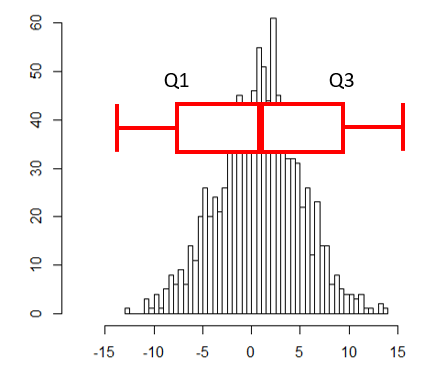
3.9 Problems 02
seq또는rep함수를 사용해서 다음 서열들을 만들고x변수에 저장하시오
1-1) “a”, “a”, “a”, “a”, “a”
1-2) 1, 3, 5, 7, …, 99
1-3) 1, 1, 1, 2, 2, 2, 3, 3, 3
1-4) 1, 2, 3, 4, 5, 4, 3, 2, 1
- Recording values
다음은 신생아들의 키를 나타내는 data set 이다. 오류 값을 찾아내고 이들 값을 NA로 바꾼 후 평균 값을 구하시오 (babies 데이터셋은 UsingR 패키지에 있으며 오류값은 999 입니다)
precip데이터는 미국 도시들의 연간 평균 강수량을 저장한 데이터이다.precip에서 “J”로 시작하는 도시이름을 찾고 해당 도시들의 평균 강수량을 구하시오
- 위 강수량 데이터
precip에서 연평균 강수량이 50 이상인 도시를 뽑고 해당 도시들의 강수량에 따라서 순서대로 나열하시오
- 특정 숫자가 짝수인지를 검사하는 방법은 해당 숫자를 2로 나누어 나머지가 0인지 확인하는 방법이다.
2 %% 2 == 0위와 같은 코드로 이를 구현할 수 있다. 다음 변수의 값들 중 짝수의 개수를 구하는 코드를 작성하시오 (1줄 코드임).
bumpers데이터셋은 (UsingR패키지) 자동차 범퍼를 교환하는데 필요한 비용을 나타낸다. 평균과 중간값, 표준편차를 구하고 교체 비용이 가장 비싼 차와 가장 싼 차가 어떤 차들인지 찾으시오.다음
wts변수 값들의 center를 나타내는 평균, 중간값과 spread를 나타내는 분산, 표준편차, IQR 을 구하시오
3.10 Shape for a univariat variable
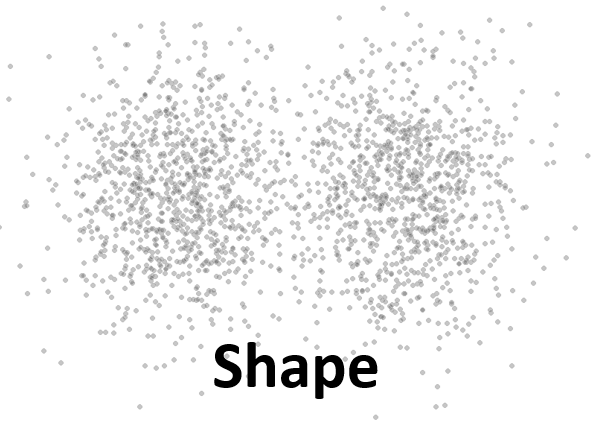
- Symmetry and skew
\[\begin{equation} \text{sample skewness} = \sqrt{n} \frac{\sum{(x_i - \bar{x})^2}}{(\sum{(x_i - \bar{x})^2)^{3/2}}} = \frac{1}{n}\sum{z_i^3} \end{equation}\]
myskew <- function(x){
n <- length(x)
z <- (x-mean(x))/sd(x)
return(sum(z^3)/n)
}
wts <- kid.weights$weight
hist(wts, 50)
myskew(wts)
z <- rnorm(length(wts))
hist(z, br=50)
myskew(z)- Sample excess kurtosis
- Measure of tails
\[\begin{equation} \text{sample excess kurtosis} = n \frac{\sum{(x_i - \bar{x})^4}}{(\sum{(x_i - \bar{x})^2)^2}} -3 = \frac{1}{n}\sum{z_i^4} - 3 \end{equation}\]
3.11 Viewing the shape
3.11.1 Histogram
도수분포표를 나타낸 그림으로 데이터를 특정 범위의 그룹으로 짝짓고 해당 범위와 그룹의 크기에 해당하는 막대를 그린 그래프입니다.
x <- faithful$waiting
hist(x)
hist(x, breaks = 1000)
hist(x, breaks = 20, freq=FALSE)
hist(x, breaks = 20, freq=FALSE, main="Histogram")
hist(x, breaks = 20, freq=FALSE, main="Histogram", xlim=c(0, 100))
hist(x, breaks = 20, freq=FALSE, main="Histogram", xlim=c(0, 100), ylim=c(0, 0.1))히스토그램은 center (mean, median), spread (Variance, IQR), shape (tail)을 모두 볼 수 있는 그래프입니다. 그리는 방법은 전체 범위의 데이터가 포함되도록 범위를 정하고 동일 같격으로 구분되는 계급의 개수를 정한 후 해당 계급에 속하는 데이터의 개수를 세어 도수를 구합니다. 다음은 도수 분포표를 만드는 코드 입니다.
3.11.2 Density plots
히스토그램을 갖는 하나의 단변량 변수가 있을 때 특정 값이 선택될 확률은 히스토그램의 해당 계급의 도수값을 전체로 나눈 값이라고 할 수 있습니다. 그런나 연속적인 구간이나 시간의 경우에는 히스토그램보다는 density plot이 요약값을 보기에 더 적합합니다.
wts <- kid.weights$weight
xrange <- range(wts)
den <- density(wts)
plot(den, xlim=xrange, xlab="densities", main="")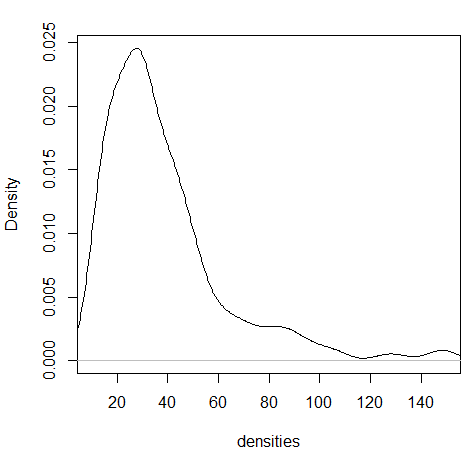
3.11.3 Boxplots
상자그림 또는 상자 수염 그림으로 불리는 boxplot은 다섯개의 주요 요약값을 (min, max, Q1, Q3, and median) 보여주며 대규모 데이터를 한 눈에 비교할 수 있는 좋은 방법 입니다.
boxplot(kid.weights)
boxplot(kid.weights$weight)
#install.packages("vioplot")
library(vioplot)
vioplot(kid.weights)
vioplot(kid.weights, col=c("#3CAEA3", "#F6D55C", "#ED553B"), rectCol=c("gray"), main="Kids")
?vioplot
#console
par(mfrow=c(1,2))
plot(density(kid.weights$weight))
vioplot(kid.weights$weight)3.12 Quantile graph
quantile plot은 일반적으로 두 개의 변수의 분포를 비교하는데 사용됩니다. 본 단원의 단일 변수의 경우 해당 변수의 분포가 정규분포인지를 검사하는데 사용될 수 있습니다.
3.13 Categorical data
단일 변수에서 범주형 데이터는 테이블 형태로 요약값 정보를 볼 수 있습니다.